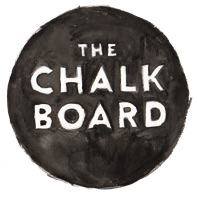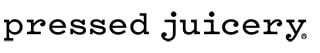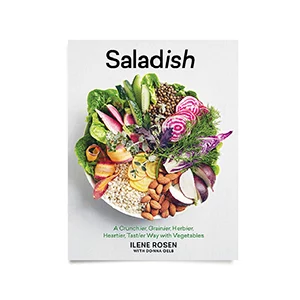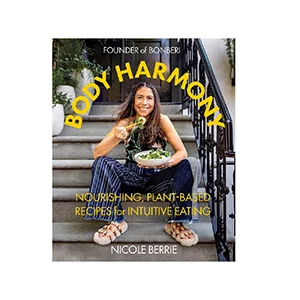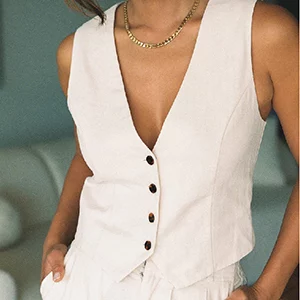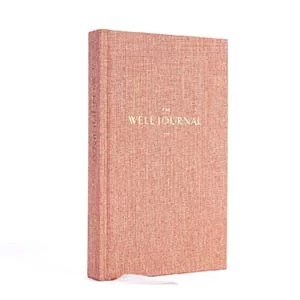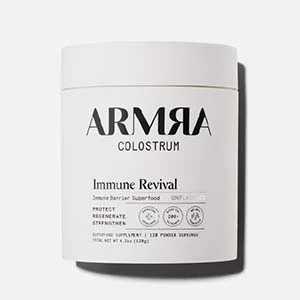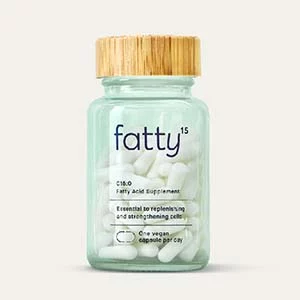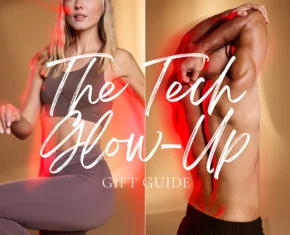So Santa brought you the best fitness tracker on the market this Christmas. Giddy with excitement and dreams of burpees and power jacks hopping around in your head, you slapped in onto your wrist and took it for a test drive (or run or ride) right away. And then you never took it off. Great, right? Well…it’s a start.
It’s tempting to just turn on a new fitness tracker and go – it’s 2015, after all! Technology has become so smart, we expect to be able to just get up and go once we hit the “on” button. But if you’re looking to up your health and wellness game, you’re going to want to make some adjustments to what’s in front of you. From joining an online community to setting smarter goals, here are five easy ways to get the most out of your new Fitbit, Jawbone, or fitness tracker de jour:
Set (And Reset) Your Own Goals
Most trackers come pre-set with a goal of a certain number of steps you should take, a certain amount of zzz’s you should log – but are these amount really right for you? Depending on your activity level and lifestyle, the presets might be too high and unrealistic, or too low to instigate change (that’s why you got the fitness tracker, right?). Make your goals aspirational yet attainable, then slowly increase the number of steps or minutes of sleep as you achieve each goal.
Join a community
Most fitness tracking devices have crazy-cool apps that not only offer smart coaching to help guide you toward healthy choices day by day, but also connect with friends to reach new goals together. Knowing you’re in it together can give you that much-needed motivation to get you moving – or, if you’re into a little friendly competition, stay ahead of the game!
Wear on your non-dominant hand
Be sure to set your device to know which wrist you’re wearing your fitness tracker on. Since you move your dominant hand more than your non-dominant hand, your fitness tracker will be most sensitive to the hand you use less. So wearing your new workout buddy on, say, your right hand if you’re a Rightie will decrease the tracker’s sensitivity – meaning some activities might not get as accurate a read.
Sync With Another Health App
If you’re using your new fitness tracker alone, you’re getting ahead of the curve. But if you’re using it synced up with a nutrition, temperature, GPS, or workout-specific app, then you’re at the front of the pack. Many health-improving apps will sync up with fitness trackers such as the Jawbone UP or Fitbit so you can more accurately track your calorie intake/burn, distance run, sleep cycles, and more. Our favorites? MyFitnessPal for food, MapMyFitness for outdoor runs or rides, Sleepio for science-backed snoozing, and Nest for a temperature that’s right for you.
Correct Faux Pas
Some fitness trackers, like the Fitbit Flex, will sometimes think you’re taking a power nap when you’re actually performing a stationary activity. No worries – just go back into your sleep records, find the time, and label it correctly (ie. watching a movie, sitting in rush hour traffic). On the other end of the spectrum, if you’re being super-active, be sure to go back and log exactly what you were doing for the most accurate read!